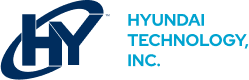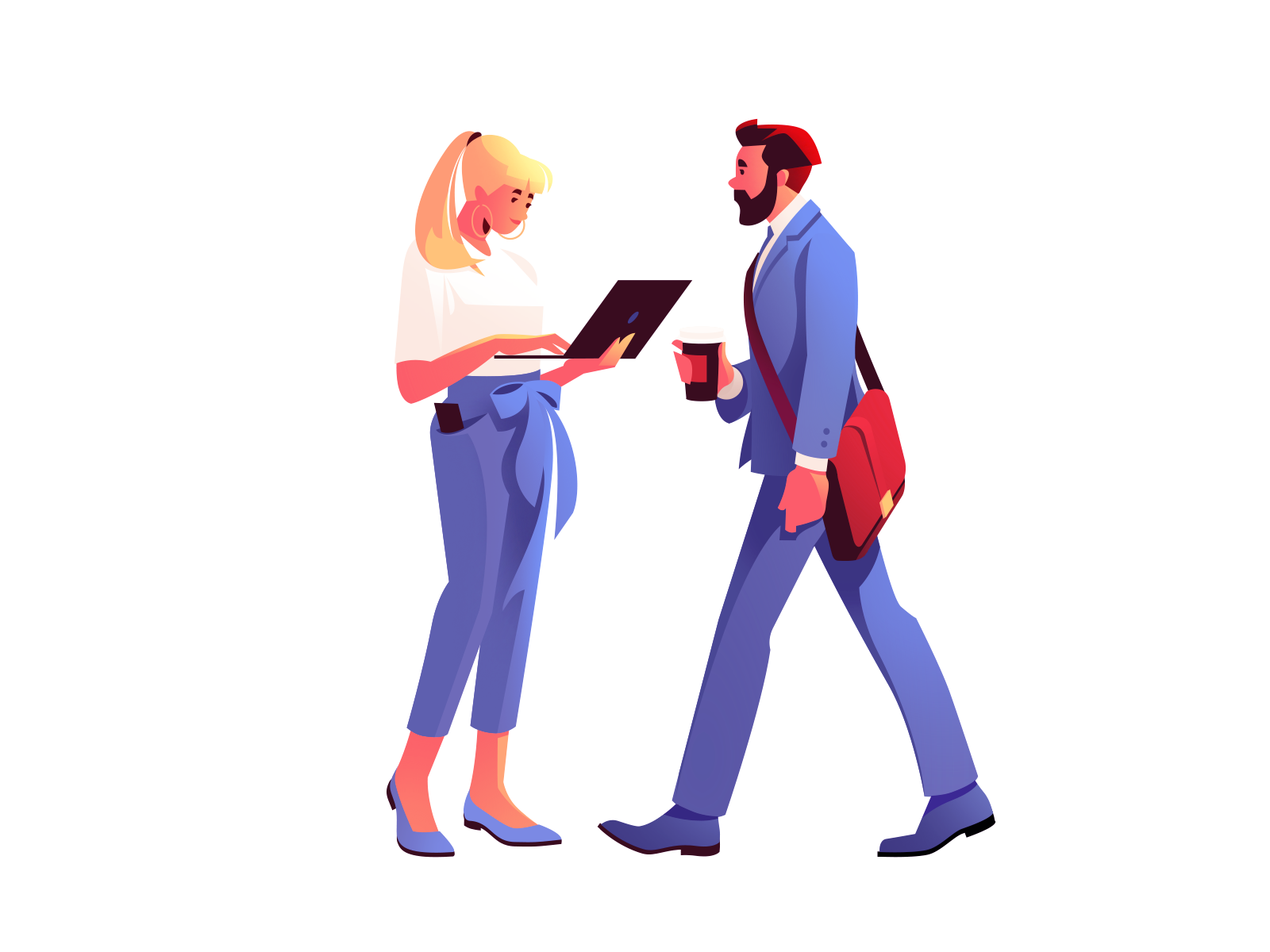When it comes to maximizing your experience with a Hyundai FOM Series Monitor, there are several applications that can enhance your productivity, entertainment, and overall user experience. Here are some recommended applications to consider:
- Display Calibration Tools:
To ensure accurate colors and optimal display settings, consider using calibration tools such as:
- DisplayCAL: This open-source software helps calibrate your monitor, adjust color profiles, and improve color accuracy.
- Datacolor SpyderX: A popular choice for monitor calibration, SpyderX offers precise color calibration and advanced settings for fine-tuning your display.
- Productivity and Multitasking Tools:
- DisplayFusion: This application enhances multitasking on multiple monitors, allowing you to manage windows, set up customized monitor profiles, and improve workflow efficiency.
- Magnet (for macOS): This window management tool lets you easily snap windows into organized layouts, making multitasking a breeze.
- Photo & Design Applications:
- Adobe Creative Cloud: If you're into photo editing, graphic design, or video production, Adobe's suite of creative applications like Photoshop, Illustrator, and Premiere Pro can help you unleash your creativity.
- Gaming and Graphics Applications:
- Steam: The go-to platform for PC gaming, Steam offers access to a vast library of games, including both popular titles and indie gems. Enjoy gaming on your FOM Series Monitor.
- NVIDIA GeForce Experience (for NVIDIA GPU users): This software optimizes game settings, provides driver updates, and enables features like game recording and streaming for an enhanced gaming experience.
- Video Conferencing and Communication Tools:
- Zoom, Microsoft Teams, or Google Meet: These video conferencing tools are essential for remote work, online meetings, and staying connected with colleagues, friends, and family.
- Content Streaming Services:
- Netflix, Amazon Prime Video, or Disney+: Enjoy your favorite movies, TV shows, and documentaries in high-definition on your FOM Series Monitor by subscribing to popular streaming services.
Remember, the choice of applications depends on your specific needs and preferences. Explore the wide range of software available and find the ones that align with your interests and requirements. With these applications, you can unlock the full potential of your Hyundai FOM Series Monitor and elevate your digital experience.