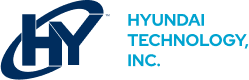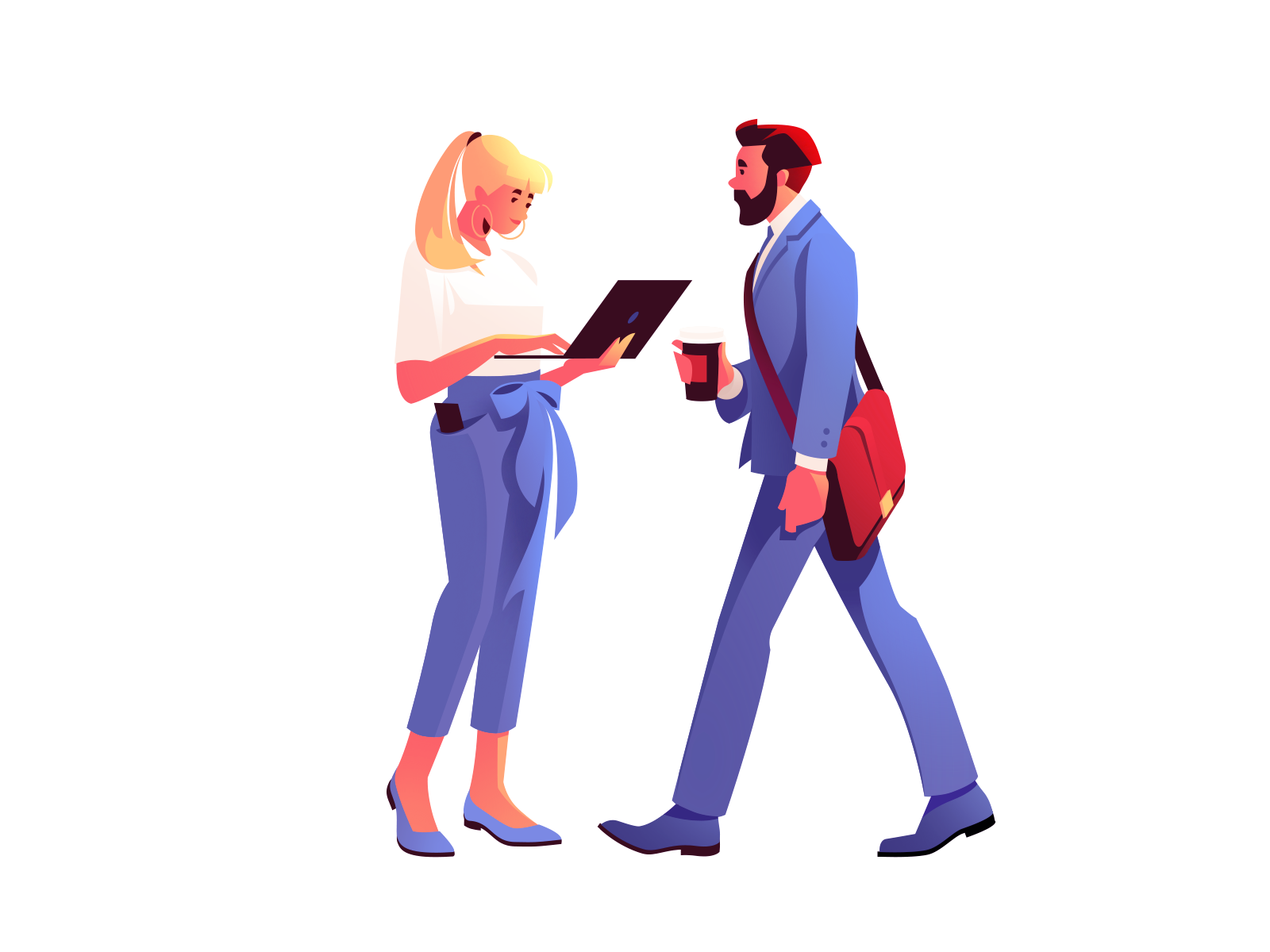How do electronics help in our everyday lives?
Electronics have become an integral part of our daily lives, making it easier and more convenient. From the moment we wake up to the time we go to bed, we interact with various forms of technologies that help us in our daily tasks. In our today’s blog post, we will explore how electronics help us in our everyday lives and show how our Hyundai products enhance your lives with the affordable and reliable technology.
- Communication
One of the most significant ways electronics have changed our lives is through communication. With the advent of smartphones and the internet, it is easier than ever to stay connected with people all around the world. We can send messages, make calls, video chat, and share information instantly with people anywhere in the world.
- Home Appliances
Home appliances have become smarter and more convenient, thanks to electronics. From refrigerators that keep food fresh for longer to washing machines that can be controlled remotely, electronics have made our daily household tasks much easier.
- Entertainment
Electronics have revolutionized the entertainment industry. We can now access movies, music, and video games on-demand and stream them directly to our devices. From high-end gaming consoles to affordable smart TVs, there are many ways to enjoy our favorite entertainment in the comfort of our homes.
- Health and Fitness
Wearable technology has taken the world by storm, and it has changed the way we track our health and fitness. From smartwatches that track our daily activity to fitness trackers that monitor our heart rate, electronics have made it easier for us to maintain a healthy lifestyle.
- Transportation
Electronics have also transformed the transportation industry. From GPS systems that help us navigate unfamiliar roads to self-driving cars that promise to make driving safer and more convenient, electronics have changed the way we travel.
In conclusion, electronics have become an essential part of our daily lives, making our lives easier and more convenient. Whether it's through communication, home appliances, entertainment, health and fitness, or transportation, electronics have had a profound impact on our lives and will continue to shape our future.